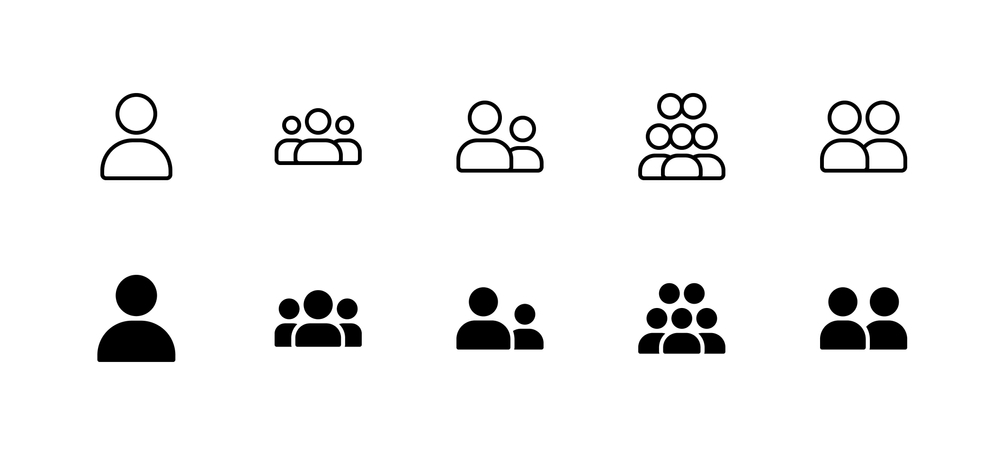Hey there, WordPress enthusiasts! Are you ready to dive into the world of user management and role management on your WordPress site? Well, you’re in luck because today we’re sharing 4 essential tips to help you effectively manage user roles and permissions like a pro. Whether you’re a beginner or an experienced WordPress user, understanding the ins and outs of user management can be a game-changer for your website’s security and overall functionality. From assigning user roles to setting up custom permissions, we’ll cover it all. So grab a cup of coffee, sit back, and get ready to level up your WordPress user management skills!
Introduction
WordPress is an exceptional platform that embodies the essence of user-friendliness and efficiency. It stands as a free, open-source content management system (CMS) that empowers individuals to effortlessly design and oversee their websites. With its highly intuitive interface and array of customizable features, WordPress has become the go-to solution for both novice and experienced web creators. This remarkable tool not only simplifies the website building process, but also offers a vast range of themes, plugins, and templates, enabling users to personalize their online presence with ease. WordPress has truly revolutionized the way websites are created and managed, making it an indispensable asset for anyone seeking to establish a professional and impactful online presence.
Next, WordPress is an incredibly powerful platform for managing websites, offering a multitude of features to ensure the utmost flexibility and ease of use. With its foundation in PHP and MySQL, it allows users to effortlessly customize their websites to meet their specific requirements. A standout feature that sets WordPress apart is the availability of thousands of plugins and themes, allowing users to easily enhance their websites with added functionalities and personalized designs. Whether you’re a beginner or an experienced developer, WordPress offers a user-friendly interface that enables you to efficiently manage your website’s users and roles. This means you have complete control over who can access your site and what actions they can perform, ensuring the utmost security and privacy. In conclusion, WordPress grants you unparalleled freedom in creating and managing your website, all while providing a seamless experience that empowers you to take charge of your online presence.
Understand WordPress User Roles and Capabilities
If you’re new to WordPress, it’s important to understand the concept of user roles and capabilities. These features are vital for managing your website effectively and ensuring that each user has the appropriate access and permissions. With WordPress, you have the flexibility to set up different types of users based on their roles. The roles include Administrator, Editor, Author, Contributor, and Subscriber. Administrators have full control over the website, allowing them to make changes to the theme, plugins, and settings. Editors can manage content and settings but do not have access to the technical aspects. Authors can create and publish their own posts while Contributors can only draft posts for review. Finally, Subscribers have limited access and can only manage their own profiles. Understanding how to manage your WordPress users and roles is crucial in maintaining a secure and efficient website.
WordPress is a popular content management system that offers various user roles to ensure efficient website management. Administrators, being at the top level, possess extensive access rights, enabling them to not only create and manage other users but also to modify any content or settings as required. This high level of control ensures that administrators can oversee the smooth operation of the WordPress site. Editors, on the other hand, have the ability to manage and curate content within the website, ensuring its quality and relevance. Authors are granted the privilege to create and publish their own posts, allowing them to express their thoughts and ideas freely. Contributors, meanwhile, can contribute by writing valuable posts that undergo a review process before being published. Lastly, subscribers have limited access, solely retaining rights to their own profile information. This multi-tiered system of user roles in WordPress caters to the diverse needs of website administrators and contributors, ultimately enhancing the efficiency and effectiveness of the overall online presence.
However, it is essential to note that the user roles and capabilities available in WordPress go beyond mere access control. They also contribute to the overall user experience and website management. By assigning appropriate user roles, you can maintain a sense of order and security on your site, preventing unauthorized modifications or access to sensitive areas. Moreover, this granular control allows you to provide a personalized experience for your users, ensuring they only have access to the features relevant to their needs. With WordPress’s extensive range of user roles and capabilities, managing user accounts becomes a seamless process, enhancing the efficiency and functionality of your website.
Utilize User Management Plugins
If you’re wondering how to manage your WordPress users and roles effectively, user management plugins are the ultimate solution. These plugins serve as powerful tools that allow you to easily customize user roles and capabilities on your WordPress site. With their help, you can effortlessly grant access to specific areas of your site to different users based on their roles. This not only enhances the overall security of your website but also ensures that each user only has access to the appropriate sections. Whether you’re running a membership site, an online store, or a collaborative blog, these user management plugins provide utmost flexibility and control over your WordPress users and their permissions. By incorporating such plugins into your WordPress site, you can efficiently streamline your user management process and maintain a smooth and secure user experience for all.
Additionally, when it comes to managing your WordPress users and roles, utilizing user management plugins can greatly simplify the process. These plugins provide the functionality to assign specific roles and capabilities to different user groups, ensuring that each user has the appropriate level of access to perform their tasks effectively. For instance, contributors can have the ability to publish content, editors can edit content, and administrators can manage publishing and editing privileges for others. By implementing these plugins, you can easily navigate the complexities of user roles and ensure that your WordPress site is running smoothly and securely. So, if you’re looking for a way to streamline user management and enhance the overall user experience on your WordPress site, incorporating user management plugins is definitely the way to go.
Maintain a Strict Password Policy
Maintaining a strict password policy is of utmost importance when it comes to safeguarding the security of your WordPress site. With its widespread usage and popularity, WordPress has become a prime target for hackers and malicious attacks. By regularly changing passwords, users can significantly reduce the risk of unauthorized access to their website. Additionally, it is crucial to employ strong passwords that are difficult to crack, incorporating a combination of uppercase and lowercase letters, numbers, and special characters. A strong password acts as a sturdy barrier against brute force attacks. Equally important is to never share passwords with anyone, as this compromises the integrity of your WordPress site’s security. Remember to keep your website protected by adhering to these password policies, thus ensuring the safety and smooth functioning of your WordPress site.
When using WordPress, it is crucial to prioritize the security of your website. One essential step for achieving this is the use of distinct passwords for various accounts associated with your WordPress site, such as admin accounts and third-party service logins. By employing different passwords, you significantly decrease the risk of unauthorized individuals gaining access to multiple sections of your website if one of your passwords becomes compromised. This robust security measure enhances the protection of your WordPress site, safeguarding valuable data and ensuring a reliable online presence.
In conclusion, safeguarding your WordPress site against potential security breaches is crucial to maintaining its integrity and protecting sensitive information. By regularly updating your WordPress software, employing strong and unique passwords, and installing reliable security plugins, you can significantly reduce the risk of unauthorized access. Additionally, you should be proactive in deleting any unused administrator accounts and carefully controlling user privileges to ensure only authorized individuals have the ability to modify or delete data. These fundamental steps, coupled with a vigilant attitude towards potential threats, will fortify your WordPress site and help you maintain a secure online presence.
Assign Appropriate Roles and Capabilities
When it comes to WordPress, one crucial aspect to consider is assigning the most suitable roles and capabilities to every user of your site. This practice plays a significant role in safeguarding the security of your WordPress site. By allocating the appropriate roles, you can control access to different functions and features, ensuring that only authorized users have permission to carry out specific actions. This not only enhances the overall security of your site but also helps in maintaining smooth operations. Taking the time to assign tailored roles and capabilities is an essential step towards maintaining a secure and organized WordPress environment.
Similarly, managing user roles and capabilities is an essential aspect of WordPress administration. By accessing each user’s profile and adjusting their User Role setting, webmasters can finely control and tailor the access levels for different tasks such as editing or deleting content, uploading files, and much more. This granular control ensures that only authorized individuals can perform specific actions, safeguarding the integrity and security of the website. Whether it’s granting administrative privileges to trusted users or limiting certain capabilities to maintain the site’s structure, WordPress offers a comprehensive solution with its User Role settings. Taking advantage of these features empowers website owners to effectively manage their team members and maintain a harmonious workflow, ultimately contributing to the overall success and productivity of the WordPress-powered platform.
Keep User Information Up-to-Date
How to Manage Your WordPress Users and Roles is an important aspect of maintaining a secure and reliable experience for users. Keeping user information in WordPress up-to-date is crucial to ensure that everyone has access to the most current data and any recent updates or changes that have been made. By actively managing users and their roles within WordPress, site administrators can maintain control over who has access to certain features and content, ensuring a consistent experience for all users. This not only helps to enhance security measures but also provides an efficient way of organizing user information and facilitating effective communication within the WordPress platform. Overall, being proactive in managing WordPress users and roles is fundamental in maintaining a secure and cohesive user experience in the ever-evolving digital landscape.
However, being able to manage your WordPress users and roles effectively is crucial for maintaining the smooth operation of your website or blog. With WordPress, you have the advantage of quickly updating user information, allowing you to promptly respond to any changes in user preferences or needs. This capability ensures that you can promptly address any user-related issues and maintain a positive user experience. By efficiently managing your WordPress users and roles, you can effectively control access to your site’s content and features, ultimately enhancing the overall security and functionality of your WordPress site. Therefore, with its user-friendly interface and extensive management capabilities, WordPress serves as an ideal platform for anyone looking to efficiently manage and update user information to meet the ever-evolving demands of their audience.
In conclusion, WordPress proves to be the ultimate solution when it comes to creating, managing, and maintaining websites. With its user-friendly interface, anyone can easily navigate through the platform without much technical expertise. Additionally, WordPress offers an extensive range of customization options, giving users the freedom to personalize their websites according to their specific needs and preferences. One important aspect of managing a WordPress website is understanding how to handle users and roles effectively. By familiarizing oneself with this feature, website owners can have greater control over who can access and contribute to their site. Overall, WordPress’s versatility, ease of use, and comprehensive customization options make it the go-to platform for individuals and businesses looking to establish a strong online presence.
Similarly, when considering the advantages of WordPress as a content management system, it becomes apparent that its low cost in comparison to other solutions is one of its most appealing aspects. The affordability of using WordPress allows individuals and businesses of various budgets to create and maintain professional websites without breaking the bank. Additionally, the vast selection of themes and plugins available for WordPress enables users to design and customize their websites in endless ways, catering to their unique needs and preferences. From blogs to e-commerce platforms, WordPress offers a versatile platform that empowers users to bring their imaginative website ideas to life. Overall, the combination of cost-effectiveness and extensive customization options makes WordPress an optimal choice for creating virtually any type of website imaginable.
Conclusion
In conclusion, mastering user management and role management on your WordPress site is crucial for maximizing security and optimizing functionality. By utilizing the 4 essential tips outlined in this post, you’ll be well-equipped to assign user roles, set custom permissions, and take control of your website’s user experience. Whether you’re a beginner or an experienced WordPress user, these strategies will undoubtedly level up your skills and help you navigate the complexities of user management like a pro. So grab that cup of coffee, implement these tips, and watch as your website’s security and functionality soar to new heights. Cheers to effective role management!