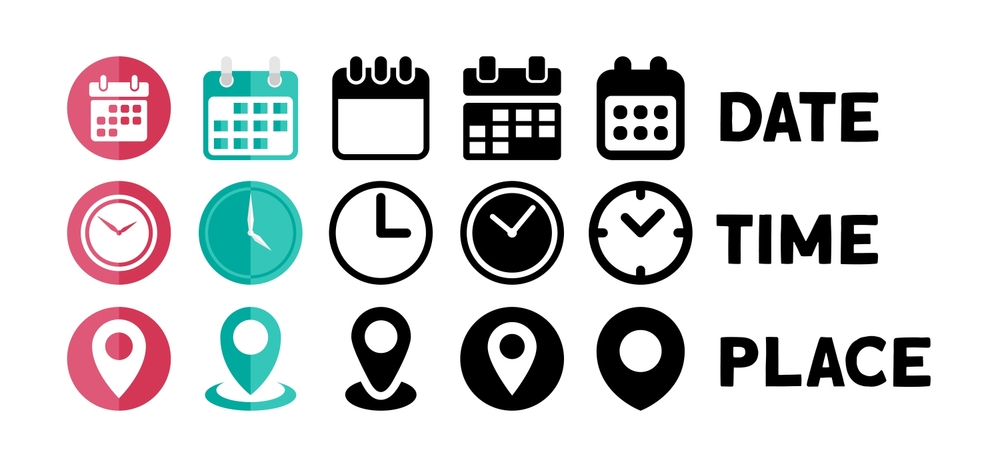Hey there, event enthusiasts! Are you tired of scouring the internet for local happenings, only to find outdated or incomplete information? Well, fret no more, because we’ve got you covered! In today’s blog post, we are going to dive into the exciting world of building an interactive local events calendar on your website. Whether you’re a business owner, a community leader, or just a passionate individual looking to keep your fellow locals in the loop, we’ve got fantastic tips to help you create a comprehensive and user-friendly events calendar. So, grab your coffee, sit back, and get ready to transform your website into the ultimate go-to destination for all things local events!
Benefits of Creating an Interactive Local Events Calendar on Your Website
If you have a WordPress website and you’re looking for a way to engage with your local customers and visitors, creating an interactive local events calendar is a fantastic option. Not only does it add a dynamic element to your site, but it also helps create a sense of community by providing a comprehensive listing of upcoming events. By incorporating a user-friendly calendar, you make it easy for people to access information about any activity that might be of interest to them. Wondering how to create a local events calendar on your site? Look no further, as WordPress offers various plugins and customization options that allow you to seamlessly integrate this feature. With just a few simple steps, you can enhance user experience and ensure that everyone stays informed about the exciting events happening in your local area.
WordPress is an incredibly versatile platform that allows website owners to enhance user experience and drive traffic to their sites. By incorporating a calendar plugin into your WordPress site, you can take advantage of its features to increase visitor engagement and site traffic. This type of calendar empowers users to easily search for events they are interested in and plan their activities accordingly, making their experience on your website more interactive and convenient. Moreover, showcasing all the positive happenings in your area through the calendar not only helps to promote local events but also attracts attention from individuals who may not have been aware of them otherwise. With a WordPress calendar plugin, you can create a vibrant online space that stimulates curiosity, facilitates event planning, and draws new visitors to your website.
Meanwhile, creating a local events calendar on your WordPress site has never been easier. By integrating an interactive calendar, you can effortlessly provide your website visitors with up-to-date information about the exciting activities happening within their community. With just a few simple clicks, you can ensure that everyone stays informed about what’s going on around them, fostering a sense of connection and involvement in the local scene. Gone are the days of manually searching for events and relying on outdated information. With the user-friendly tools available, staying connected has become a hassle-free experience. So, why not take advantage of this opportunity to enhance your WordPress website and keep your community engaged? Start creating your own local events calendar today and witness the impact it can have on bringing people together.
Setting Up the Calendar on WordPress
Setting up the calendar on WordPress is a crucial step that cannot be overlooked. One of the most important aspects of this process is selecting the right calendar plugin for your specific requirements. With a plethora of plugins available, it is essential to carefully assess and find the one that perfectly aligns with your needs. Choosing the right calendar plugin will ensure that your WordPress website effectively manages and displays events, appointments, and important dates. By conducting thorough research and considering factors such as functionality, design, and user-friendliness, you can guarantee a seamless and organized calendar system for your WordPress site.
When it comes to working with WordPress, the process of selecting and setting up plugins plays a crucial role in enhancing functionality. After carefully choosing a suitable plugin from the vast options available, the next step involves setting it up according to the specific instructions provided by the developer. This task demands attention to detail, as each step must be followed meticulously to ensure the calendar is configured correctly. By diligently adhering to the guidelines, users can guarantee a seamless integration of the chosen plugin into their WordPress site, maximizing its benefits and optimizing website performance. So, whether it’s improving organization or enhancing user engagement, setting up a plugin accurately is key to harnessing the full potential of WordPress in a user-friendly and efficient manner.
Furthermore, when using WordPress to create a calendar for your business or organization, it is essential to take the customization process one step further. By customizing your calendar with a unique style and color palette that reflects your brand’s identity, you not only create a visually appealing website but also establish a strong brand presence. This attention to detail ensures that viewers easily recognize your brand and associate it with professionalism and credibility. A cohesive aesthetic throughout your site, including the calendar, will further reinforce your brand’s message and values. In this competitive digital landscape, investing time and effort into personalizing your WordPress calendar is a strategic move that can set you apart from your competitors and make a lasting impression on your website visitors.
Choosing the Right Plugin for Your Website
When it comes to WordPress, selecting the ideal plugin for your website is a crucial decision. It’s essential to consider the primary purpose of your website and the specific functionalities you desire to enhance its performance. For instance, if you aim to incorporate a user-friendly and efficient contact form, Gravity Forms can be an excellent option for you. This plugin offers easy integration and customizable features, ensuring an enhanced user experience. By carefully examining the unique requirements of your website and exploring the wide range of plugins available on WordPress, you can optimize its functionality and elevate its overall performance.
Next, when it comes to creating a local events calendar on your WordPress site, it is crucial to consider user reviews for the plugin you are considering. By taking the time to read through these reviews, you can gain valuable insights into the reliability and user-friendliness of the plugin. This will enable you to make an informed decision about whether or not to integrate it into your website. The experiences and opinions of other users can provide a realistic perspective on the effectiveness and practicality of the plugin, giving you the assurance that you need before implementing it on your own site. So, before taking the leap, be sure to delve into user reviews to ensure that the plugin aligns with your needs and expectations for creating a local events calendar on your WordPress site.
Making the Calendar User-Friendly
When it comes to WordPress, creating a local events calendar on your site can be made easier by making it user-friendly. This begins by designing a clear and accessible interface for the calendar. By doing so, you ensure that users can effortlessly navigate through the calendar and efficiently locate the information they are seeking. A well-organized and intuitive interface enables visitors to easily view upcoming events, filter them based on their interests or preferences, and quickly find the specific events they are looking for. With a user-friendly calendar in place, you can enhance the overall user experience on your WordPress site and effectively showcase local events to your audience in a hassle-free manner.
WordPress is a versatile platform that offers a multitude of benefits for its users. One crucial feature that enhances its functionality is its integration with other tools, like Google Calendar. This seamless connection allows users to sync up their events effortlessly, ensuring that they never miss out on any important engagements. By incorporating this feature, WordPress enables users to streamline their scheduling process and stay organized with ease. The convenience and efficiency brought about by this integration significantly contribute to the overall user experience, making WordPress a top choice for individuals seeking a user-friendly and efficient content management system.
Moreover, in a constantly evolving digital landscape, utilizing the vast array of plugins offered by WordPress is crucial to maximizing the potential of a website. By integrating SEO optimization plugins, WordPress users can significantly increase their online visibility and attract a larger audience to their calendars. These plugins provide an easy and efficient way to ensure that the events and schedules displayed on WordPress calendars are readily accessible to people searching for relevant content. By taking advantage of these valuable resources, WordPress users can optimize their websites for search engines, ultimately resulting in increased traffic, improved engagement, and a more enhanced overall user experience.
Connecting Your Site to Social Media Platforms
If you’re looking to expand your audience reach and increase website visits, followers, and conversions, connecting your WordPress site to a social media platform is an essential step. By doing so, you make your content available to a larger audience, increasing the chances of attracting more visitors to your website. Additionally, integrating social media with your WordPress site allows you to tap into the vast social networks of various platforms, enabling you to promote your content more effectively. Furthermore, by connecting with social media, you have the opportunity to engage with your audience on a more personal level, fostering a sense of community and encouraging active participation. So, if you’re wondering how to create a local events calendar on your site, utilizing the power of WordPress and social media will not only help you expand your reach but also provide valuable information and resources to those interested in local events.
Additionally, when it comes to creating a local events calendar on your WordPress site, it is essential to carefully select the platforms that will work best for your business. Look into the various options available and assess the type of content you wish to share on each platform. Consider the demographic of each platform and evaluate which one aligns more closely with your target audience. By taking these factors into account, you can make an informed decision on which platforms to integrate with your WordPress site, ensuring that your local events calendar reaches the right audience effectively.
Tips for Promoting and Optimizing Your Event Calendar
Promoting your event calendar on WordPress is crucial for maximizing attendance. To achieve this, a well-rounded and comprehensive approach is recommended. One effective method is integrating an email marketing campaign and utilizing various social media channels. This multi-channel strategy ensures that your calendar reaches a wider audience and increases the chances of attracting potential attendees. Moreover, employing both organic and paid search engine optimization (SEO) strategies can significantly enhance the visibility of your calendar. By optimizing relevant keywords and using SEO techniques, your event calendar on WordPress can appear higher in search engine results, making it more accessible to those searching for related events. Taking these steps with a strategic and professional tone will allow you to effectively promote and gain traction for your event calendar on WordPress.
Besides promoting your event calendar, optimizing it is crucial for a seamless user experience and easy access to the desired information about upcoming events. With WordPress, you have the advantage of utilizing various plug-ins, such as Event Calendar WD, to enhance your calendar’s performance. By incorporating customizable options like ticket prices, category filters, and more, you can ensure that potential attendees can effortlessly navigate your event calendar, find the events they are interested in, and access all the relevant details they need in one place. This user-friendly approach saves time and elevates their overall event discovery experience. Therefore, by investing in optimizing your WordPress event calendar with plug-ins like Event Calendar WD, you can attract and engage potential attendees effectively while making their event browsing journey as smooth as possible.
Final Say
In conclusion, building an interactive local events calendar on your website doesn’t have to be a daunting task. By following these great tips, you can ensure that your calendar is always up-to-date and user-friendly. No more frustration with outdated information or incomplete listings. With a comprehensive and interactive events calendar, you can become the go-to destination for all things local events in your community. So, don’t delay any longer – grab your coffee, implement these tips, and watch as your website becomes the ultimate resource for keeping locals in the loop. Happy event planning!