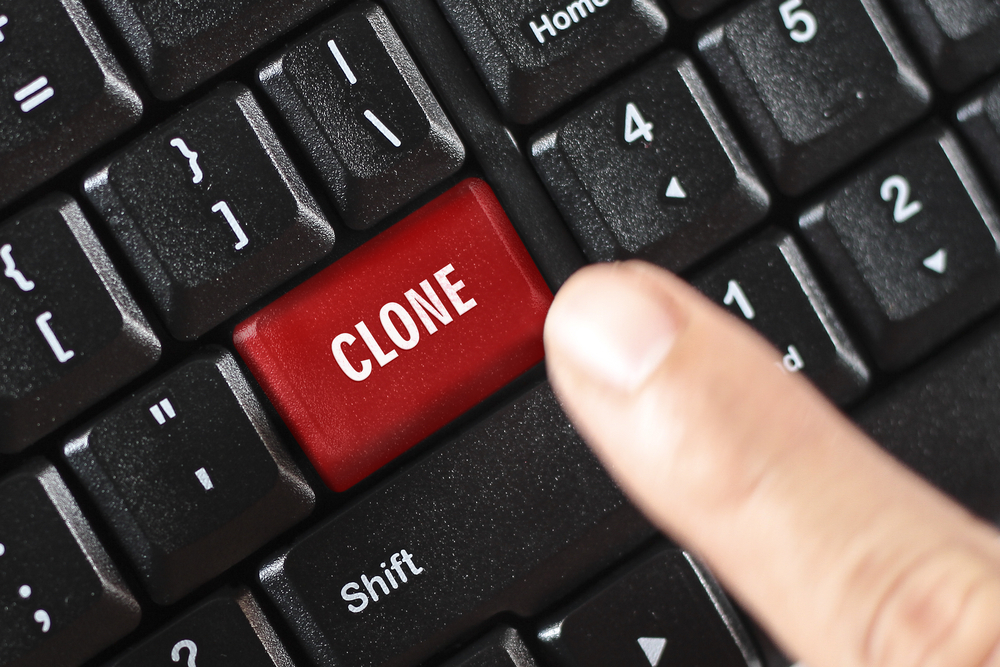Hey there fellow WordPress enthusiasts! Are you looking to clone your website but don’t know where to start? Well, you’ve come to the right place! In this blog post, we’ll walk you through the process of cloning a WordPress website in just four simple steps. Whether you’re a beginner or a seasoned pro, we’ve got you covered. Cloning your website can be a game-changer, allowing you to create a replica of your existing site for testing, development, or even creating a backup. So, grab a cup of coffee and get ready to dive into the world of website cloning. Let’s get started!
Introduction to WordPress Cloning
Cloning is a truly remarkable feature within WordPress, offering users an exceptional level of power and flexibility. With this functionality, it becomes possible to effortlessly create copies of existing sites for a variety of purposes, such as testing and development. One remarkable use case for cloning is the ability to experiment with changes on a live site without the anxiety of causing any damage to the original website. In fact, there are several ways to clone a WordPress website, and one notable approach provides users with multiple options to replicate their websites and make modifications in a safe and controlled environment. The process of cloning allows users to duplicate the entire website, including its content, ensuring that any alterations or additions can be thoroughly tested before implementing them on the original site. By adopting this approach, WordPress enthusiasts can confidently explore innovative ideas and enhancements without jeopardizing their existing online presence.
Additionally, there are various methods available to clone a WordPress website effectively. It is crucial to gather all the essential information and tools before initiating the cloning process. This includes ensuring FTP access to both the original site and the destination site, obtaining a complete backup of the original site’s database, and having a local installation of WordPress ready. By utilizing these resources, users can confidently proceed with the cloning and migration of their WordPress sites, allowing for seamless replication of content and functionalities.
Setting Up Your New Environment
Setting up a new environment with WordPress can be a daunting task, especially for those who are not familiar with the platform. However, by breaking down the process into a few simple steps, it becomes much more manageable and less intimidating. Design plays a crucial role in creating a visually appealing and user-friendly website through WordPress. Whether you are a beginner or an experienced web designer, WordPress offers a wide range of themes and customization options to suit your needs. All it takes is a bit of exploration and experimentation to find the perfect design elements that align with your vision. With WordPress, the possibilities are endless when it comes to creating a website that is both aesthetically pleasing and functional. So, don’t let the initial intimidation discourage you – take it one step at a time, and you will discover that setting up a new environment with WordPress is an exciting and rewarding journey.
Furthermore, choosing the right hosting provider for your WordPress site is crucial for its success. As discussed earlier, the type of website you want to create and the amount of traffic it is expected to receive will determine the hosting provider that best suits your needs. To ensure a smooth and efficient WordPress environment, it is essential to consider factors such as server reliability, speed, security, and customer support. By carefully selecting the hosting provider that aligns with your requirements, you can lay a solid foundation for your WordPress website and ensure its optimal performance. With a reliable hosting provider in place, you can confidently proceed to explore the various features and functionalities WordPress offers and focus on creating engaging and valuable content that will captivate your audience.
Installing and Configuring Plugins for Cloning
When it comes to WordPress maintenance, one crucial aspect is the installation and configuration of plugins for cloning. This process is essential as it empowers users to effortlessly and rapidly clone existing websites, themes, and plugins, eliminating the need for cumbersome manual tasks such as file uploading and settings configuration. With the presence of cloning plugins, WordPress users gain four efficient ways to clone a WordPress website with ease. These plugins streamline the replication process, allowing users to duplicate content efficiently. Consequently, website owners can save time and effort, enabling them to focus on other important aspects of their WordPress sites, such as generating engaging content for their audience.
Finally, before diving into the 4 Ways to Clone A WordPress Website and exploring the various techniques to replicate your content, it is crucial to emphasize the significance of having a backup of your existing website. This precautionary measure ensures that in the event of any mishap or unforeseen errors during the cloning process, you can effortlessly revert back to your original setup. Preserving a backup acts as a safety net, providing peace of mind and allowing you to experiment with confidence. So, remember to prioritize safeguarding your website before embarking on the exciting journey of replicating your WordPress content using these cloning methods.
Transferring All Components of Your Website
When considering transferring all components of your WordPress website from one hosting provider to another, it is crucial to exercise caution and take necessary precautions. Before initiating the transfer process, it is highly recommended to create a comprehensive backup of your existing website. This backup should include not only your WordPress database but also all associated elements such as plugins, themes, and media files. By doing so, you ensure that no data or design elements are lost during the transfer. Taking this proactive approach ensures the preservation of your website’s integrity and allows for a seamless transition to the new hosting provider, guaranteeing continued functionality and a smooth user experience for all.
To successfully transition your entire WordPress website, including its design and all components, to a new hosting provider, it is essential to migrate both the files and the database. This migration process involves transferring all the necessary data from the old server to the new one. A convenient solution is to utilize popular plugins like Duplicator or BackupBuddy. These plugins enable you to create a backup package that can be effortlessly and promptly transferred to the new server. By utilizing these tools, you can ensure a seamless migration process while preserving the design and all other elements of your WordPress website.
In conclusion, when it comes to WordPress Design & All, meticulous attention is required even after successfully moving everything to a new hosting provider. Apart from ensuring a smooth transition, it is crucial to update any hardcoded links that were previously directed back to the old domain. This step guarantees that the links now accurately point toward the new domain, preventing any confusion or broken links. Furthermore, it might be necessary to update the DNS records associated with your domain name. By doing so, you ensure that your domain points correctly toward the new hosting provider, solidifying the seamless integration of your WordPress website. By considering these essential steps, you can confidently make the leap to a new hosting provider for WordPress Design & All.
Finalizing Your New Website Clone
After cloning your WordPress website, the next crucial step is to perform a final check to ensure the accuracy and up-to-dateness of all the content. This involves verifying that all pages are loading correctly, ensuring that all plug-ins are up-to-date, and ensuring that images appear high-quality across different browsers. Taking the time to meticulously review these aspects will guarantee a seamless user experience and maintain the integrity of your website’s content.
When working with WordPress, it is important to ensure that everything is functioning properly before making any final changes. Once everything looks good in previews, it is recommended to test out a few pages on the live site in order to make sure that no unexpected issues arise. This can help identify any potential problems and allow for necessary adjustments. Additionally, it is a good practice to run tests using popular website speed tools such as GTmetrix or Pingdom. These tools can help determine if your site is loading quickly and efficiently on different devices. In the context of cloning a WordPress website, you can utilize the 4 Ways to Clone A WordPress Website to duplicate content and design elements easily. By following these steps, you can ensure a smooth and efficient replication process for your WordPress website.
Furthermore, paying attention to the accuracy of context links and URLs is crucial in ensuring that your WordPress website clone is ready for launch. By double-checking these elements, you will not only maintain the design continuity of your website but also enhance the overall user experience. Visitors will be able to navigate through your pages seamlessly, without encountering broken links or misleading URLs. In doing so, you demonstrate your commitment to providing a top-notch website that is both visually appealing and easy to navigate. So, take the time to meticulously review all context links and URLs, as this final step is essential in ensuring the success of your WordPress design and all that it encompasses.
Troubleshooting Issues with Your WordPress Clone
When working with a WordPress clone, a key challenge is being able to effectively debug the code. Understanding how to troubleshoot issues is crucial in order to ensure a smooth functioning website. Taking a methodical approach by reviewing the code line-by-line is essential. By doing so, you can identify any design flaws or problematic elements that may be causing issues. Paying attention to every aspect of the code will greatly contribute to finding the root cause of the problem. Overall, debugging is an important aspect of working with WordPress, as it helps maintain the proper functionality and design of your website clone.
Furthermore, troubleshooting issues on WordPress can often be a complex process, but by considering various factors, such as plugins and themes installed on your WordPress clone, you can further narrow down the source of the problem. It is important to meticulously inspect each possible cause to ensure the smooth functioning of your website. By taking into account these potential sources, you will be able to identify any problematic elements that may be contributing to the issue. Therefore, with a thorough investigation and careful analysis, you can effectively resolve the issue at hand and ensure a seamless user experience for your WordPress website.
To Conclude
In conclusion, cloning your WordPress website is easier than you might think. With just four simple steps, you can create a replica of your site for various purposes, whether it’s testing new features, developing updates, or even safeguarding against potential disasters. No matter your level of expertise, this guide has provided you with the tools and knowledge to confidently clone your website. So grab that cup of coffee, and start exploring the endless possibilities that website cloning has to offer. Happy cloning!