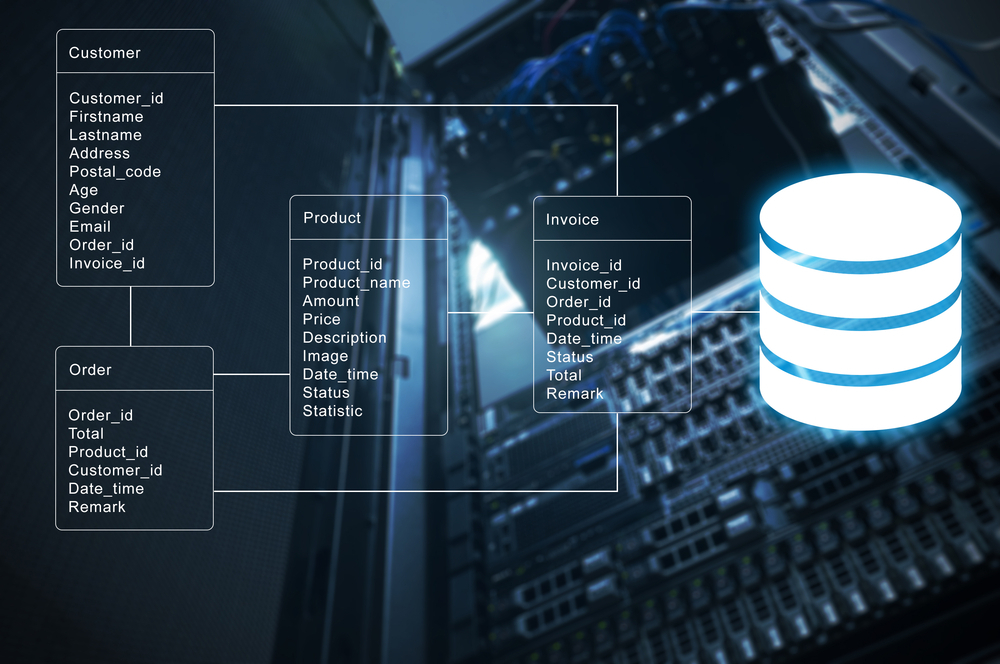If you’re running a WordPress site, you know how important it is to keep everything running smoothly. The database is the backbone of your website, storing all the essential information that your site needs to function. But over time, your database can become bloated and slow, which can have a huge impact on your site’s performance. That’s why it’s important to optimize your database regularly. In this blog post, we’ll give you 10 essential tips for optimizing your WordPress database, from cleaning up your database tables to reducing the size of your images. By following these tips, you can keep your WordPress site running smoothly and ensure your visitors have a great experience every time they visit.
What is a WordPress Database?
As a website owner, understanding the importance of a WordPress database cannot be overstated. It is the backbone of your WordPress website, storing all your content such as posts, pages, comments, and user information. However, as your website grows, your database can become bloated with unnecessary data, which can slow down your site’s performance. That’s why it is crucial to optimize your WordPress database regularly. By doing so, you ensure that your website runs optimally, resulting in faster load times and a better user experience. There are various ways to optimize your WordPress database, such as deleting spam comments and post revisions, optimizing your images, and clearing out old drafts. Consider using a plugin to facilitate the process and automate some of the tasks. Optimizing your WordPress database should be part of your regular website maintenance routine. By taking care of it, you exponentially raise the chances of keeping your visitors engaged and coming back for more.
All in all, WordPress has revolutionized the way websites are created and managed. Its user-friendly interface, coupled with the robust functionalities that the platform offers, has made it the go-to choice for website owners and creators alike. The fact that WordPress stores information in a MySQL database is a testament to how the platform is designed to keep everything sorted in an organized manner. With the aid of a web hosting provider, this database empowers all the features that WordPress has to offer. From customizable themes to plugins, WordPress has made it possible for users to create beautiful websites easily and efficiently. It is clear that WordPress has not only made website creation accessible but has also made it possible for people with little to no coding experience to produce something remarkable.
Why Optimize Your WordPress Database?
If you’re a WordPress website owner, you know that the speed and efficiency of your site is essential for attracting and retaining visitors. One important step that you can take to optimize your website is by optimizing your WordPress database. This process involves cleaning up and organizing your database to reduce errors and improve performance. By doing so, you can improve the speed of your website, resulting in a better user experience for your visitors. Additionally, optimizing your database can also reduce the storage space used by your site’s database, which can be particularly important if you are on a limited hosting plan. Ultimately, optimizing your WordPress database is crucial for keeping your website running smoothly and making the most of your resources. If you’re unsure how to optimize your database, there are plenty of helpful guides available online that can walk you through the process step-by-step.
If you’re looking to reduce overhead costs and prevent database bloat on your WordPress site, optimizing your database regularly is key. By doing so, you can free up space and ensure that your data is secure and up-to-date. Not only does database optimization help prevent potential issues, but it can also prevent any malicious attacks that could compromise your site’s security. When it comes to how to optimize a WordPress database, there are a few different strategies you can employ, such as clearing out unnecessary data and optimizing database tables. Whatever approach you take, make sure to incorporate regular optimization into your website maintenance routine to keep your site running smoothly and efficiently.
Additionally, optimizing your WordPress database is an essential task that every website owner should undertake as it can significantly improve the overall performance and speed of your website. By utilizing the various plugins or manual MySQL commands available, you can quickly identify any issues with your database and fix them before they cause any disruption to your website’s operations. Regular optimization of your database also helps to reduce the size of your database, making it easier to backup and restore, and ultimately reducing the workload on your server. Thus, taking the time to learn How to Optimize WordPress Database is a worthwhile investment that will ultimately enhance your website’s user experience and overall success.
Pre-Optimization Tips
Optimizing your WordPress website is crucial to ensure that it runs smoothly and efficiently. When it comes to optimizing your website, there are several aspects to consider, such as hosting configuration, server optimization, and caching. However, one important optimization technique that shouldn’t be overlooked is optimizing your WordPress database. By optimizing your database, you can improve your website’s loading speed and reduce the chances of crashes and errors.
One way to optimize your WordPress database is by regularly cleaning up your database tables. This involves removing unnecessary data such as post revisions, unused plugins, and spam comments. You can do this manually or use a plugin such as WP-Sweep or WP-Optimize.
Another way to optimize your database is by compressing your images before uploading them to your website. This can help reduce the size of your database and improve your website’s loading time. Additionally, you can also enable caching plugins to improve your website’s performance and reduce the load on your database.
In conclusion, optimizing your WordPress website is a critical aspect of ensuring its performance meets user expectations. While there are several optimization techniques that you can use, optimizing your database is an important step that you should not overlook. By following simple steps such as regularly cleaning up and compressing your data, you can significantly improve your website’s speed and performance.
Meanwhile, it is evident that optimizing your WordPress website can have a significant impact on its performance and user experience. By focusing on improving your website’s loading speed, you can provide an excellent browsing experience for your visitors, which can lead to higher engagement rates and increased conversions. In addition, adopting best practices such as compressing your images and avoiding bloatware plugins can help keep your website lean and running quickly. As such, it is crucial to prioritize website optimization when building and maintaining your WordPress site to ensure that it operates at peak efficiency and delivers a seamless online experience for your users.
How To Clean Your WordPress Database
As a WordPress user, it’s crucial to maintain the cleanliness and organization of your website’s database. This ensures that your website is healthy and operating smoothly. One way to do this is by removing any unused tables or redundant data. This can greatly improve the performance of your site and prevent any potential issues from arising. A clean database also helps with the overall security of your site by reducing the risk of any unneeded data being exposed. It’s important to make this a regular practice in your WordPress maintenance routine to keep your website running at its best. Don’t allow clutter to take over your WordPress database, take control and keep things running smoothly.
Additionally, keeping your WordPress database lean and optimized can significantly contribute to a better website performance and user experience. Regularly deleting unused tables and optimizing your database with plugins like WP-Optimize or WP-Sweep can help you achieve this. Moreover, with the help of a plugin such as WP-DBManager, you can automate the process of backing up your database, further safeguarding your website data. Remember to always keep your WordPress website secure and up-to-date, and ensure that its database is also optimized for maximum effectiveness. With a little effort and the right tools, you can ensure the longevity and success of your WordPress website.
Best Practices for Optimizing Your WordPress Database
As one of the most popular content management systems, WordPress offers a vast array of features and functions to make website creation and management a breeze. However, it’s important to be aware of the best practices that come with using WordPress to ensure your site runs smoothly. Regular database optimization is one such practice that should not be overlooked. By keeping your database organized and tidy, you can reduce the risk of unexpected downtime and data loss. This means your site will be more reliable, load faster, and provide a better user experience. So, whether you’re a seasoned WordPress user or just starting out, make sure to prioritize database optimization to keep your site running like a well-oiled machine!
WordPress is a popular content management system utilized by millions of websites worldwide. One of the challenges with using WordPress is keeping the database optimized for better performance. A slow website can cause users to leave and never return. To optimize your WordPress database, there are several options available. One option is to use a plugin such as WP-Optimize, which can clean up unnecessary data from your database. WP-Optimize allows you to schedule database clean-ups and optimize the database on a regular basis. Another option is to manually clean up the database using phpMyAdmin. Using phpMyAdmin, you can delete unnecessary data like post revisions, trashed posts, and other items. This process can be time-consuming but can result in a faster and more efficient website. By optimizing your WordPress database, you can improve the website’s performance and provide a better user experience for your audience.
Meanwhile, it’s important to remember that optimizing your WordPress site doesn’t just involve choosing the right hosting provider or selecting a theme with good page speed scores. You should also look into using caching plugins, as they can significantly reduce the time it takes for pages to load on your site. By caching frequently-accessed content, these plugins can help to lessen the strain on your server’s resources, ultimately leading to better overall performance. So if you’re looking for additional ways to improve your WordPress site’s speed and functionality, consider implementing a caching plugin and see the difference it makes for yourself.
Backup Solutions for Your WordPress Database
Optimizing your WordPress database is an essential part of website maintenance and security. It not only helps to speed up your website but also ensures that it runs smoothly without any glitches. This can be achieved by regularly backing up your WordPress database. Without periodic backups, you risk losing all of the data stored in your database, including valuable content and important information. Therefore, it is recommended to take a backup of your WordPress database on a regular basis to prevent any data loss. Additionally, optimizing your WordPress database can be done through various methods such as deleting unnecessary files and plugins, using caching plugins, or optimizing your database tables. By following these simple steps, you can ensure that your website is always running at its best, providing a seamless experience for its users. So don’t neglect this important aspect of website maintenance and take steps to optimize your WordPress database today!
Thus, optimizing your WordPress database is crucial for maintaining a high-performing website. However, it is equally important to have a backup solution in place to prevent any loss of data or content during the optimization process. Thankfully, there are various backup options available, such as using plugins like UpdraftPlus or utilizing web-hosting services with automated backups built-in. By incorporating these backup solutions, you can have peace of mind while optimizing your WordPress database, knowing that your website’s data and content are safe and secure. So, take the necessary steps to optimize your WordPress database, and don’t forget to back up your website regularly to ensure its smooth operation.
Wrapping up
In conclusion, optimizing your WordPress database should be a regular part of your site maintenance routine. By implementing the tips we’ve provided, you can significantly improve your site’s performance and ensure your visitors have a fast and seamless experience. From minimizing database bloat to removing unnecessary data, these simple steps can make a big difference in how your site functions. So don’t neglect your database – take the time to optimize it and keep your WordPress site running at its best.