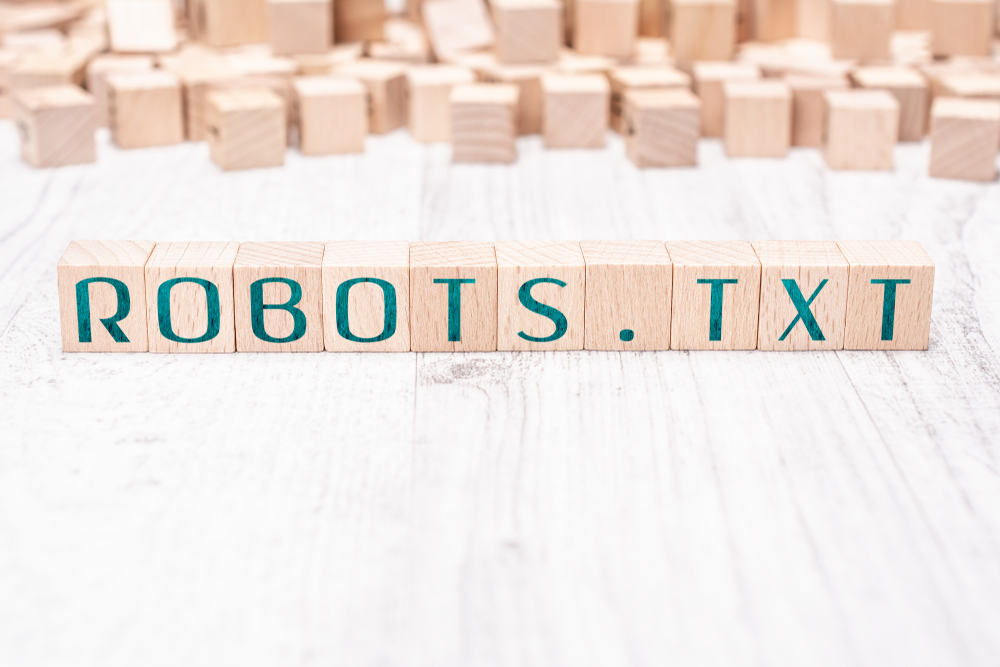Hey there WordPress users! Are you looking to keep some of your website’s pages under wraps from the prying eyes of search engines like Google? Well, you’ve come to the right place! In today’s blog post, we’re going to walk you through some quick and easy steps to prevent Google from indexing your WordPress pages. Whether you want to hide certain content from public view, protect sensitive information, or simply improve your site’s performance, we’ve got you covered. So grab a cup of coffee, sit back, and let’s dive into the world of preventing Google from snooping around your WordPress site!
Introduction to WordPress Indexation
Understanding the fundamentals of WordPress indexation is absolutely crucial for optimizing the visibility of a website online. In today’s digital age, where establishing a strong online presence is vital for businesses and individuals alike, it becomes imperative to grasp the process by which search engines recognize and index the content of a WordPress site. By ensuring that the website is easily accessible to the public, one can significantly enhance its chances of attracting relevant traffic and potential customers. With WordPress being one of the most popular content management systems available, having a comprehensive understanding of its indexation mechanisms is key to achieving success in the highly competitive online landscape. By strategically utilizing search engine optimization techniques and employing effective indexing strategies, website owners can maximize their chances of ranking higher in search engine results pages, ultimately leading to increased visibility, higher engagement, and enhanced online growth.
Similarly, when it comes to WordPress, it is imperative to establish proper indexation in order to optimize the visibility and discoverability of your website. This can be achieved through several key steps, such as creating an XML sitemap that outlines the structure and content of your site, enabling search engine crawlers to better navigate and index your pages. Additionally, ensuring that all pages are easily accessible and free from any restrictive page redirects is crucial for effective indexation. By following these guidelines, WordPress users can enhance their website’s search engine rankings, improve organic traffic, and ultimately elevate their online presence.
Benefits of Preventing Pages from Being Indexed by Google
If you are wondering how to hide a WordPress page from Google, there is a key benefit that comes with preventing pages from being indexed. It can significantly contribute to maintaining the privacy of confidential information. In the case of sensitive customer data, for instance, it is crucial to ensure that these pages are not indexed in order to uphold the utmost security of the data. By implementing measures to hide specific WordPress pages from Google’s reach, you can rest assured knowing that the information remains protected and out of the public eye. This not only safeguards the privacy of your customers but also strengthens the overall security of your website.
However, for those who want to hide a WordPress page from Google, it is important to consider the benefits of doing so. Preventing pages from being indexed can not only help improve SEO performance but also ensure that only the important and relevant content is visible in Google search engine results. By hiding certain pages, website owners can strategically control which information is shown to users, increasing the likelihood that visitors will find what they are looking for when they search on Google. This tactic allows site owners to prioritize the most valuable and impactful content, ultimately enhancing the user experience and optimizing search results. Understanding how to hide a WordPress page from Google can be a powerful tool in developing an effective SEO strategy and maximizing the visibility and relevance of a website’s content.
How to Set Up WordPress to Prevent Pages from Being Indexed
If you want to keep certain pages on your WordPress website hidden from Google and other search engines, there is a simple yet effective solution. By enabling a specific setting in WordPress, you can prevent these pages from being indexed by search engines, ensuring they remain invisible to the public eye. This setting stops WordPress from sending out any information related to the page, making it much harder for search engine crawlers to access and index it. So, if you are wondering how to hide a WordPress page from Google, this method provides an excellent and reliable solution.
In conclusion, if you are looking to hide a WordPress page from Google, it can be easily accomplished by making a simple adjustment in the settings. To do so, log into your WordPress account and navigate to the Settings > Reading section. Scroll down until you locate the Search Engine Visibility option and uncheck the box next to “Discourage search engines from indexing this site”. By disabling this option, your WordPress page will no longer be visible to search engines like Google. Once you have made this change, don’t forget to click on Save Changes at the bottom of the page to ensure that the new setting takes effect. With just a few easy steps, you can effectively hide your WordPress page and maintain the privacy or exclusivity you desire.
Alternatives to Disallowing Pages from Being Indexed
In the world of WordPress, there is an alternative approach to disallowing pages from being indexed by search engines. This involves utilizing no-index meta tags on individual pages. By employing this strategy, website owners can still allow search engine bots to crawl their pages, but at the same time, they can prevent those pages from being added to Google’s index. This tactic proves to be beneficial for those who have certain pages they do not want to appear in search engine results. With the inclusion of these no-index meta tags, WordPress users can have more control over the visibility and accessibility of their content while still maximizing the potential of their website for search engine optimization.
Additionally, when it comes to WordPress, one must always consider the option of using a robots.txt file to prevent certain pages from being crawled and indexed. However, it is crucial to exercise caution while implementing this strategy as it may inadvertently slow down the page load time. While it can be an effective method for blocking individual pages from search engines, it is important to assess whether such action is truly necessary in order to strike a balance between optimization and user experience. By carefully weighing the pros and cons, website administrators can ensure that their WordPress site remains efficient and user-friendly while still having the ability to control the visibility of content.
Tips on Optimizing Your SEO Strategy Despite Pages Not Being Indexed
In order to maximize the effectiveness of your SEO strategy, it is crucial to thoroughly research and comprehend the prevalent tags and keywords commonly employed when searching for content related to WordPress. This insightful analysis will enable you to gain a better understanding of which specific keywords would be most suitable for utilization in your articles, titles, and page descriptions. By incorporating these targeted keywords into your content, you can substantially increase the likelihood of your WordPress page being discovered and visited by users, even if the page has not yet been indexed. This proactive approach to SEO optimization ensures that your WordPress content remains visible and easily accessible to your target audience, ultimately driving more traffic and enhancing the overall success of your website or blog.
All in all, utilizing social media platforms to share your content is a highly effective strategy to increase visibility for your WordPress website, especially if certain pages are not being indexed by search engines. By focusing on creating engaging and valuable content that resonates with your target audience, you can encourage them to share the content organically, thereby expanding your reach and driving more traffic to your site. This approach is particularly beneficial when it comes to addressing specific concerns, such as hiding a WordPress page from Google, as it allows you to directly connect with your audience and provide them with the necessary information or solutions they seek. By leveraging the power of social media, you can effortlessly enhance the visibility and reach of your WordPress website, ultimately driving more engagement and achieving your desired goals.
WordPress is undoubtedly a powerful platform that offers an abundance of features and functions for creating and managing websites. Its open-source nature empowers users with extensive customization possibilities to tailor their websites according to their unique needs and preferences. Additionally, the vast collection of plugins available for WordPress further enhances the user experience by adding various functionalities and features. This combination of flexibility and accessibility makes WordPress an excellent choice for individuals and businesses alike, as it allows them to easily build and optimize their online presence. Overall, WordPress provides an all-encompassing solution for website creation, offering users the tools they need to establish a professional and engaging online platform.
Meanwhile, if you are concerned about the visibility of certain pages on your WordPress website, you may be wondering how to hide a WordPress page from Google. Thankfully, WordPress offers various methods and plugins to achieve this. By using techniques such as adding a noindex meta tag or blocking search engine crawlers with the help of robots.txt, you can ensure that certain pages remain hidden from Google’s search results. This feature allows businesses to maintain control over their online presence and target specific audiences without worrying about unwanted visibility. With WordPress’s continuous commitment to improving user experience and providing practical solutions, it is evident why it remains a popular choice for small business owners and web developers worldwide. Its affordability, reliability, and intuitive interface make it a versatile platform for creating and managing websites of all types. Whether you are starting a blog, an e-commerce store, or a professional portfolio, WordPress is well-equipped to cater to your needs.
Conclusion
In conclusion, by following the quick steps outlined in this blog post, you can successfully prevent Google from indexing your WordPress pages. Whether you’re looking to shield specific content, secure sensitive information, or enhance your site’s speed and efficiency, implementing these measures will help you achieve your goals. With the power to keep certain pages hidden from search engines, you can exercise greater control over your website’s visibility and protect the privacy of your content. So why wait? Take charge of your WordPress site today and ensure that Google stays out of your business!