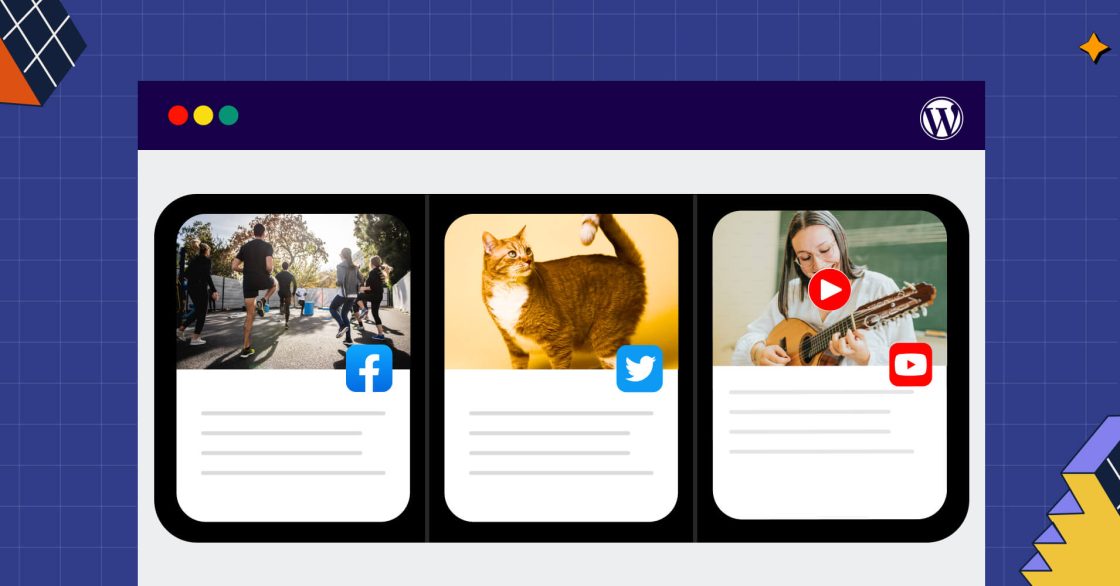In today’s digital age, maintaining a cohesive online presence is essential for businesses, influencers, and content creators alike. Your website serves as the central hub of your online identity, acting as a stable and permanent representation of your brand, while social media platforms are dynamic channels for real-time engagement and interaction. However, keeping your website content fresh and engaging can be challenging without frequent updates. This is where integrating your latest social media updates directly onto your site becomes a game-changer.
By seamlessly displaying your recent social media posts on your website, you can keep your audience informed and engaged with your latest activities and updates, without requiring constant manual intervention. This not only provides fresh content to your visitors but also helps in driving traffic between your social media profiles and your website, creating a more interconnected online presence. Moreover, it enhances user experience by allowing your visitors to see all your latest content in one place, encouraging longer visits and deeper interaction with your brand.
This guide will walk you through the process of seamlessly displaying your recent social media posts on your website. Whether you’re a tech novice or a seasoned developer, we’ll cover various methods and tools to ensure your site remains vibrant and up-to-date, reflecting your latest activities across platforms like Instagram, Twitter, Facebook, and more. From understanding the importance of this integration to exploring both automated tools and manual techniques, we’ll provide you with everything you need to enhance your online presence by bridging the gap between your social media channels and your website. Let’s get started on making your website as dynamic and engaging as your social media profiles!
Understanding the Basics: Why Display Social Media Updates?
Understanding why displaying your social media updates on your website is crucial begins with recognizing the multifaceted benefits it brings. First and foremost, it significantly enhances user engagement and interaction. When visitors see your latest posts, tweets, or updates directly on your site, they are more likely to engage with that content, whether by liking, sharing, or commenting, which in turn can increase their overall interaction with your brand. This real-time engagement keeps your audience connected and invested in your brand’s ongoing narrative.
Moreover, keeping your website content fresh and dynamic is another key advantage. Static websites can quickly become outdated, giving visitors little reason to return. By integrating social media feeds, you ensure that there’s always something new and current for visitors to see, encouraging repeat visits and longer browsing times. This continuous flow of fresh content can make your site feel more vibrant and alive, reflecting the dynamism of your brand.
Displaying social media updates also drives traffic between your social media profiles and your website, creating a symbiotic relationship between the two. Visitors to your site may be enticed to follow your social media accounts to stay updated, while followers from your social media channels might visit your website to explore more in-depth content, products, or services. This cross-traffic can boost your overall online presence and visibility.
Lastly, integrating social media updates can improve your site’s SEO (Search Engine Optimization). Search engines favor websites that regularly update their content, as this is an indicator of relevance and activity. By embedding social media feeds, you introduce a continuous stream of new content, which can positively impact your search engine rankings. This dynamic content helps to keep your site relevant and can attract more organic traffic.
In essence, displaying your social media updates on your website enhances user engagement, keeps your content fresh, drives cross-traffic, and improves SEO, all of which contribute to a more robust and interconnected online presence.
Choosing the Right Platforms to Showcase
Choosing the right social media platforms to showcase on your website is a strategic decision that depends on your audience, content type, and overall brand objectives. To begin with, it’s crucial to assess which platforms your audience is most active on. For instance, if your target demographic is younger and more visually oriented, showcasing your Instagram feed can be highly effective. Instagram’s visually rich content, including photos, stories, and reels, can capture attention and convey your brand’s aesthetic appeal instantly.
On the other hand, if your audience is more inclined towards professional and industry-specific updates, integrating your LinkedIn posts might be more appropriate. LinkedIn’s focus on professional networking and industry news can add a layer of credibility and relevance to your website, particularly if your brand operates in a B2B environment.
Twitter is another excellent option for integrating real-time updates and quick interactions. If your brand is known for engaging in timely discussions, sharing news, or providing customer service, displaying your Twitter feed can highlight your active presence and responsiveness. Twitter’s format allows for quick scanning of updates, making it easy for website visitors to stay informed about your latest activities and insights.
Facebook remains a versatile platform that caters to a broad audience. Integrating your Facebook feed can be particularly beneficial if you share a mix of content types, such as articles, videos, events, and community updates. Facebook’s diverse content options can provide a well-rounded view of your brand’s activities and community engagement.
Additionally, it’s important to consider the type of content you wish to display and its frequency. For example, if you frequently post high-quality visual content, such as photos and videos, platforms like Instagram and YouTube are ideal. Conversely, if your updates are more text-based, such as articles, announcements, or tweets, Twitter and LinkedIn might be more suitable.
Ultimately, the goal is to select platforms that not only resonate with your audience but also complement the content strategy and objectives of your website. By showcasing the right social media updates, you can create a more engaging, relevant, and dynamic online experience for your visitors. This thoughtful integration ensures that your website reflects the full spectrum of your brand’s activities and keeps your audience connected across multiple touchpoints.
Tools and Plugins for Easy Integration
Integrating social media updates into your website can be simplified with the use of various tools and plugins designed to make the process seamless and user-friendly. These tools can automatically fetch and display your social media content, ensuring that your website always reflects your latest posts without requiring constant manual updates.
One of the most popular plugins for social media integration is Smash Balloon. This versatile tool offers plugins for multiple platforms, including Instagram, Facebook, Twitter, and YouTube. With Smash Balloon, you can customize the appearance of your social media feeds to match your website’s design, ensuring a cohesive look. Its user-friendly interface makes it easy to set up and configure, even for those without extensive technical knowledge. Additionally, Smash Balloon offers features like filtering specific content, moderating posts, and displaying social media feeds in various formats such as grids or carousels.
Taggbox is another powerful tool that allows you to embed social media feeds from multiple platforms into your website. It provides advanced customization options, letting you tailor the look and feel of your social media displays. Taggbox also offers analytics to track the performance of your embedded feeds, giving you insights into user engagement. This can help you optimize your content strategy and improve user experience on your site.
SnapWidget is a straightforward and effective tool specifically designed for Instagram integration. It allows you to display Instagram photos and videos in different layouts, such as grids, slideshows, and boards. SnapWidget’s simplicity and ease of use make it a popular choice for those looking to quickly integrate Instagram content without extensive setup.
For those seeking more control and flexibility, using APIs (Application Programming Interfaces) to fetch and display social media content can be a powerful approach. Most social media platforms offer APIs that allow developers to pull data and display it on their websites. This method requires more technical expertise but offers the greatest level of customization. You can tailor the integration to meet your exact needs, from the type of content displayed to how it’s presented.
Comparing free versus premium tools is also an important consideration. Free tools and plugins often provide basic functionality, which may be sufficient for smaller websites or those with straightforward needs. However, premium versions typically offer enhanced features, better customization options, and dedicated support. Investing in a premium tool can be worthwhile if you require advanced capabilities or plan to integrate multiple social media platforms.
In conclusion, there are numerous tools and plugins available to simplify the integration of social media updates into your website. Whether you opt for user-friendly plugins like Smash Balloon and SnapWidget or choose to leverage APIs for more customized solutions, these tools can help you keep your website vibrant and up-to-date with your latest social media activities.
Manual Integration Techniques
For those seeking a more customized approach, manual integration techniques offer greater control over how social media updates are displayed on your website. These techniques often involve using APIs (Application Programming Interfaces) provided by social media platforms to fetch and display content directly on your site. While this method requires a bit more technical expertise, it allows you to tailor the integration to perfectly match your website’s design and functionality needs.
Using APIs involves writing code to interact with the social media platform’s data. Each major platform, such as Twitter, Facebook, Instagram, and YouTube, provides APIs that allow developers to access their content programmatically. For instance, with Twitter’s API, you can retrieve tweets, user timelines, and search results. Similarly, Instagram’s API lets you fetch user posts, media, and stories. By making API requests, you can pull the desired data and display it in any format you choose, whether it’s a simple list of updates or a more complex interactive gallery.
One of the key advantages of using APIs is the flexibility they offer. You can filter the content to display only specific types of posts or updates, ensuring that your website visitors see the most relevant information. For example, you might choose to display only posts with a certain hashtag or from a particular user. This level of customization is typically not available with pre-built plugins.
To implement API-based integration, you’ll need to handle authentication, which usually involves obtaining an API key or access token from the social media platform. This key grants your website permission to access the platform’s data. Once authenticated, you can use programming languages like JavaScript, Python, or PHP to make API calls and fetch the desired content. The retrieved data is often in JSON format, which can be easily processed and displayed using HTML and CSS.
Another manual technique involves using custom HTML and CSS to embed social media widgets. Many social media platforms offer embed codes that you can copy and paste into your website’s HTML. These codes generate widgets that display content such as tweets, Instagram photos, or Facebook posts. While this method is simpler than using APIs, it offers less flexibility in terms of customization.
Regardless of the method you choose, it’s important to consider best practices for maintaining performance and responsiveness. Social media content can be dynamic and media-rich, which may impact your website’s load times. To mitigate this, consider lazy loading techniques, which load social media content only when it comes into the user’s viewport. Additionally, ensure that your integration is responsive, adapting to different screen sizes and devices to provide a seamless user experience.
In summary, manual integration techniques using APIs and custom HTML/CSS offer a high degree of customization for displaying social media updates on your website. While these methods require more technical skills, they provide the flexibility to create a tailored, engaging, and dynamic user experience. By carefully implementing these techniques, you can ensure that your website remains a vibrant extension of your social media presence.
Best Practices and Tips for Seamless Integration
To ensure seamless integration of social media updates into your website, adhering to best practices and practical tips is essential. One of the foremost considerations is maintaining consistent design and branding across your site and social media feeds. This ensures a cohesive visual experience for your visitors. Customize the appearance of social media feeds to match your website’s color scheme, typography, and overall aesthetic. Most integration tools and plugins offer customization options that allow you to adjust these visual elements, creating a harmonious look that aligns with your brand identity.
Optimizing load times is another critical aspect. Social media content, particularly images and videos, can be resource-intensive and may slow down your site. To avoid this, implement lazy loading techniques, which load social media content only when it comes into the user’s viewport. This approach not only enhances page load speed but also improves the user experience by making your website feel more responsive. Additionally, make use of caching strategies to store frequently accessed social media content locally, reducing the need for repeated data fetching and further improving load times.
User experience should always be at the forefront of your integration strategy. Carefully consider the placement and visibility of your social media feeds. Positioning them in prominent areas, such as sidebars, footers, or dedicated sections on your homepage, can increase their visibility and encourage interaction. However, avoid cluttering your site with too many feeds, which can overwhelm visitors and detract from the main content. Striking the right balance between showcasing social media updates and maintaining a clean, navigable layout is key.
Functionality is another vital factor. Ensure that social media feeds are interactive and allow users to engage directly with the content. Features such as clickable links, likes, shares, and comments can enhance user interaction and drive further engagement. Additionally, ensure that your integration is mobile-friendly, as a significant portion of web traffic comes from mobile devices. Responsive design techniques will ensure that social media feeds adapt seamlessly to different screen sizes and orientations, providing a consistent experience across all devices.
Regular monitoring and updating of your integrations are crucial for optimal performance. Social media platforms frequently update their APIs and policies, which can affect the functionality of your integrations. Regularly check for updates from the tools and plugins you use, and adjust your integrations accordingly to ensure they continue to work smoothly. Additionally, monitor the performance and impact of your social media feeds using analytics tools. Analyzing user engagement metrics can provide insights into how visitors interact with your social media content, helping you refine your strategy for better results.
In summary, seamless integration of social media updates into your website involves consistent design, optimized load times, careful placement, interactive functionality, and regular maintenance. By following these best practices, you can create an engaging and dynamic online presence that enhances user experience and strengthens the connection between your website and social media channels.
Conclusion
In conclusion, integrating your latest social media updates into your website is not just about staying current; it’s about creating a dynamic and engaging online presence that enhances your brand’s visibility and connects with your audience on multiple levels. By displaying real-time content from platforms like Instagram, Twitter, and Facebook directly on your site, you not only keep visitors informed about your latest activities but also encourage them to interact and engage with your brand in meaningful ways.
Throughout this guide, we’ve explored various methods and tools—from user-friendly plugins like Smash Balloon and Taggbox to more advanced techniques using APIs and custom HTML/CSS—that enable you to seamlessly integrate social media feeds into your website. Each approach offers unique advantages, whether it’s ease of setup, customization options, or flexibility in content display. Choosing the right method depends on your specific needs and technical proficiency, but the end goal remains consistent: enhancing your website’s functionality and user experience.
By implementing these integration strategies, you can transform your website into a vibrant hub that reflects the dynamic nature of your social media presence. Whether you’re a small business looking to foster customer engagement, an influencer seeking to showcase your latest content, or a brand aiming to strengthen its online community, integrating social media updates into your website empowers you to maintain relevance, drive traffic, and foster deeper connections with your audience.
As you embark on this journey of integrating social media updates into your website, remember to regularly evaluate and optimize your approach. Stay informed about new tools and trends in social media integration, and adapt your strategy to leverage emerging opportunities. By continuously refining your integration efforts, you’ll ensure that your website remains a compelling destination that captivates visitors and reinforces your brand’s presence in the digital landscape.