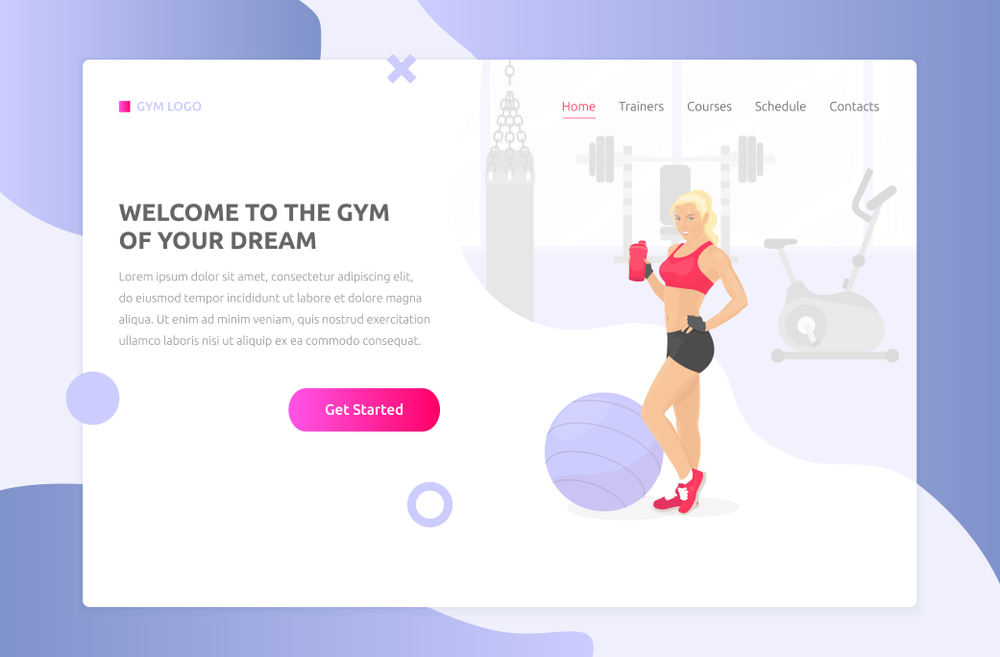Hey there fitness enthusiasts and aspiring website builders! Are you ready to take your fitness brand to the next level? Well, look no further because today we’re diving into the world of website building on WordPress. Whether you’re a personal trainer, yoga instructor, or gym owner, having a professional and user-friendly website is crucial in this digital age. But don’t worry if you’re not tech-savvy, because we’ve got you covered with our 6 essential steps to building your fitness website on WordPress. From choosing the perfect theme to optimizing your site for mobile devices, we’ll walk you through every step of the process. So grab your protein shake and let’s get started on creating a killer online presence for your fitness business!
Choosing a WordPress Theme
When it comes to creating a fitness website with WordPress, one of the most crucial aspects is choosing the right theme. The theme you select will play a significant role in determining the overall appearance and atmosphere of your website. With numerous options available, it is essential to carefully consider your specific goals and requirements. A suitable WordPress theme can convey the energetic and dynamic vibe that perfectly suits a fitness website, while also providing the necessary functionality and customization options. By selecting a theme that aligns with your vision, you can create a captivating online platform that motivates and engages your audience.
When it comes to creating a fitness website with WordPress, it is crucial to consider the features you require from your chosen theme. Having a clear idea of these features will help you determine the level of customization support you need and whether or not the theme offers built-in plugins. By understanding your requirements, you can select a WordPress theme that aligns perfectly with your fitness website goals.
Moreover, conducting research on user reviews for WordPress themes is a crucial step in selecting the most suitable one for your needs. These reviews provide valuable insights into the practicality and effectiveness of a specific theme in real-world scenarios. By delving into the experiences of other users, you can gain a comprehensive understanding of how well the theme performs, its level of user-friendliness, and the extent to which it aligns with your requirements. This knowledge empowers you to make an informed decision about the best WordPress theme that seamlessly combines functionality, aesthetics, and usability. Therefore, taking the time to analyze user reviews is an essential aspect of ensuring you choose a WordPress theme that will effectively cater to your specific needs and goals.
Setting up Your Domain and Hosting
If you’re wondering how to create a fitness website with WordPress, the first crucial step is establishing your domain. A domain serves as the address of your website and should be memorable and relevant to your fitness niche. Once you have carefully selected a domain name, the next vital task is finding a reliable web hosting provider capable of hosting your WordPress site. A web hosting provider ensures that your website remains accessible and responsive to visitors, offering the necessary resources and support for your fitness website to thrive. By taking these initial steps, you will be on your way to effectively creating an appealing and functional fitness website with WordPress.
If you want to create a fitness website with WordPress, there are a few important factors to consider when selecting a web hosting provider. Firstly, it is crucial to choose a provider that offers reliable customer service. This is important because as a WordPress user, you may encounter technical difficulties or have questions regarding the functionality of your website. Having access to knowledgeable and responsive customer support can greatly simplify the process of building and maintaining your fitness website. Additionally, it is advisable to select a provider with experience in hosting WordPress sites. This expertise ensures that the hosting platform is optimized for WordPress and can provide the necessary features and security measures specific to this content management system. Furthermore, when choosing a plan, it is vital to assess the storage and bandwidth options offered. A fitness website may include various media files, such as images and videos, which require sufficient storage space. Moreover, considering the expected traffic on your website, it is essential to opt for a plan that provides enough bandwidth to accommodate your visitor numbers without causing slow loading times or performance issues. By carefully considering these factors, you can confidently create an engaging and successful fitness website using WordPress.
Again, creating a fitness website with WordPress is a straightforward process. Once you have selected a web hosting provider, you can easily connect your domain by changing the Name Servers in the domain registrar’s control panel to match those of your new hosting provider. By taking this simple step, you ensure that when people type in your fitness website’s domain name, they are efficiently routed to the correct server and can seamlessly access your site. With WordPress as your platform, you have the tools to design and customize a visually appealing and user-friendly website that showcases your fitness expertise and attracts visitors. So don’t hesitate to take advantage of the benefits offered by WordPress in order to create a professional and engaging fitness website that will grab the attention of your target audience!
Installing WordPress and Plugins
WordPress is a widely popular content management system that allows individuals and businesses to create and manage their websites. One of the great advantages of WordPress is its straightforward installation process. To get started, you simply need to sign up for a hosting plan, which provides the space and server necessary to run your website. Once you have your hosting plan in place, you can proceed with the download of the WordPress software, which is readily available on their official website. After obtaining the software, you’ll need to upload it to your server. This process is typically hassle-free and can be easily accomplished using FTP (File Transfer Protocol) or the file manager provided by your hosting provider. Once the installation is complete, you can begin customizing and enhancing your website with the wide range of plugins, themes, and features that WordPress offers. Overall, the installation of WordPress is a user-friendly process that empowers individuals and businesses to quickly establish their online presence.
If you want to create a fitness website with WordPress, the first step is to install the WordPress software on your hosting server. Once that’s done, you can begin the setup process which involves creating an admin account and selecting a theme for your website. With WordPress, you have a wide range of options when it comes to choosing a theme that suits your fitness website. Whether you want something sleek and professional or vibrant and energetic, there’s a theme that will perfectly represent your brand. Setting up your admin account is essential as it gives you full control over your website and its contents. From adding and managing pages to customizing the design and layout, having an admin account allows you to tailor your fitness website to your exact specifications. So, go ahead and start your journey to creating a stunning fitness website with WordPress.
Besides being a user-friendly platform for creating and managing websites, WordPress offers a multitude of plugins that greatly enhance its functionality. These plugins can be easily installed from the admin dashboard, making it convenient for users to browse through the library of free options and select the ones that best suit their needs. Whether it’s optimizing website performance, boosting search engine rankings, or adding interactive features, there is a plugin available for almost every requirement. With WordPress plugins, users can effortlessly extend the capabilities of their website, making it more dynamic, engaging, and efficient. So, whether you are a beginner or an experienced user, harnessing the power of WordPress plugins is undoubtedly a smart choice to take your website to the next level.
Design and Layout of Your Site
When building a WordPress website, it is crucial to start by selecting a theme that perfectly aligns with the overall look and feel you envision for your site. The theme you choose sets the foundation for your website’s design and functionality. To ensure a seamless user experience, consider the level of customization available for the theme and the ease of use it offers. Keyword research is vital here since you want the selected theme to optimize your site’s visibility on search engines. By carefully evaluating these factors, you can confidently proceed with selecting a WordPress theme that will embody your desired aesthetic and provide a user-friendly platform for your website.
When it comes to creating a fitness website with WordPress, there are various ways to enhance the design and layout to perfectly fit your needs. One effective method is to incorporate plugins, which allow for further customization. With a wide range of options available, it is crucial to choose plugins that have been updated recently and are compatible with your current version of WordPress. These plugins can greatly elevate the functionality and aesthetics of your fitness website, ensuring a seamless user experience. Whether you want to add interactive workout trackers or integrate a booking system for classes, the right plugins can transform your website into a dynamic hub for fitness enthusiasts. So, don’t hesitate to explore the vast selection of plugins that WordPress offers and find the ones that suit your fitness website best.
However, when it comes to WordPress, the possibilities for creating a visually stunning and captivating website are endless. By employing the various tools and resources available, such as widgets, shortcodes, and templates, you can take your website from ordinary to extraordinary. These features allow you to customize every aspect of your site’s design and layout, enabling you to effectively convey your message and engage your audience. Whether you are a professional blogger, an e-commerce store owner, or a creative artist looking to showcase your work, WordPress provides you with the flexibility and versatility to craft a unique and meaningful online presence. So don’t settle for a generic website – unleash your creativity and make your mark on the web with WordPress.
Optimizing Your Website for Search Engines
When it comes to improving your website’s visibility and rankings in search engine results pages (SERPs), optimizing your website for search engines is essential. Fortunately, WordPress, a popular content management system, offers a range of SEO plugins and tools that can greatly simplify the process of optimizing your website for SEO. These plugins and tools are designed to make it easier for you to incorporate important keywords, meta tags, and other SEO elements into your website’s content. By utilizing these resources, you can enhance your WordPress website’s chances of being found by search engines and attracting organic traffic.
In order to optimize your WordPress site for search engines, it is crucial to focus on certain key elements. One such element is the title tag, which should be both unique and keyword-rich. This tag plays a vital role in helping search engines crawl and index your website’s content effectively. By incorporating relevant keywords into your title tag, you increase the chances of your site being discovered by users searching for similar content. Another aspect of enhancing your WordPress site’s structure is utilizing header tags, such as H1, H2, etc. These tags not only improve the overall organization of your website but also assist search engines in identifying and indexing the most pertinent content. By adopting these practices, you can enhance your WordPress site’s visibility and improve its chances of ranking higher in search engine results.
Thereafter, by harnessing the power of WordPress’s built-in XML sitemap feature, not only can you create a fitness website with ease, but you can also greatly enhance its search engine optimization. This invaluable tool generates a comprehensive map, showcasing all the posts and pages on your website in a format that search engine crawlers can effortlessly navigate through. As a result, your fitness website becomes more visible to search engines, ultimately driving more organic traffic and improving your overall online presence. With WordPress’s XML sitemap feature at your disposal, creating a fitness website that stands out from the competition has never been easier.
Content Creation for Maximum Impact
If you’re looking to create a fitness website using WordPress, it’s important to consider the type of content you want to include on your site. Determining the specific kind of content, whether it be blog posts, webpages, or other types, is crucial in achieving maximum impact. By focusing on this aspect, you can tailor your content to suit the needs and preferences of your target audience. With WordPress, you have the flexibility to create compelling blog posts that provide fitness tips, informative webpages about different exercise routines, or even engaging videos showcasing workout techniques. By honing in on your desired content type, you can effectively capture the attention and interest of visitors to your fitness website, ensuring a positive user experience that keeps them coming back for more.
When it comes to creating content on WordPress, it is crucial to establish the type of content you want to generate. However, it is equally important to ensure that the content you produce is SEO-friendly and optimized for search engine visibility. By incorporating keywords and phrases that are relevant to the topic of your content, you can enhance its discoverability. Moreover, it is vital to adhere to best practices for optimization when including images or videos in your content. By following these guidelines, you can ensure that your WordPress content receives optimal visibility and reaches a wider audience.
In conclusion, when it comes to WordPress, one cannot underestimate the significance of creating high-quality content. As the digital landscape evolves, making sure that your writing is clear, concise, and engaging becomes even more crucial. By focusing on these elements, you can effectively capture your readers’ attention, keep them engaged on your page, and ensure that they absorb the valuable information you have to offer. So, as you navigate the world of WordPress, remember that producing top-notch content will ultimately determine the success of your website or blog.
Wrapping up
In this digital age, having a professional and user-friendly website is crucial for fitness professionals and gym owners alike. WordPress provides the perfect platform to build your fitness website without the need for extensive technical knowledge. Our 6 essential steps guide has covered everything from selecting the right theme to ensuring your site is mobile-friendly. By following these steps, you’re on your way to creating a killer online presence for your fitness business. So, put on your workout gear, grab your protein shake, and get ready to make a powerful impact in the digital world of fitness.