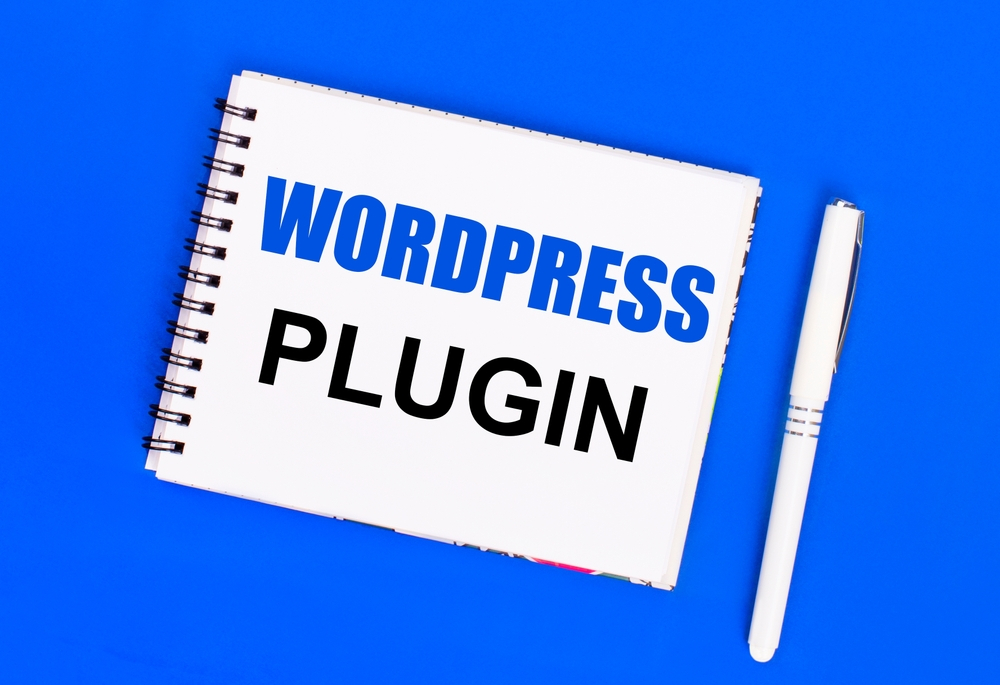Hey there fellow business owners! Are you looking to give your WordPress website a boost in performance? Look no further! In this post, we’ve compiled a comprehensive list of the Top 10 Free WordPress Plugins to Boost Your Business Website’s Performance. These plugins will help improve your website’s speed, security, SEO, and user experience. Whether you’re a seasoned WordPress user or just starting out, these plugins are easy to install and use. So, without further ado, let’s dive in and explore how these plugins can take your website to the next level!
Introduction to WordPress Plugins
WordPress is a popular content management system used by millions of websites worldwide. One of the reasons for its popularity is its flexibility, which is thanks in large part to the wealth of plugins available. WordPress plugins are essentially pieces of code that allow users to add functionality to their website without any coding knowledge. These plugins can range from simple tools such as contact forms and image galleries, to more complex e-commerce solutions and membership systems. With such a wide variety of plugins to choose from, WordPress users can customize their websites to meet their specific needs and objectives. Whether it’s improving site performance, enhancing user experience, or boosting search engine optimization, there’s likely a plugin available for every purpose. Installing and using plugins may seem daunting at first, but their benefits are undeniable and can significantly enhance the capabilities of a WordPress website.
WordPress is an incredibly user-friendly platform that allows beginners to quickly and easily create their own website or blog without any prior coding knowledge. Installing plugins is a perfect example of this, as it can be done in just a few clicks via the WordPress admin panel. Plugins offer additional functionality to the website and can help improve user experience. Once a plugin has been installed, it can easily be activated or deactivated depending on your website’s requirements, and any necessary settings can be customized accordingly. With the abundance of plugins available for WordPress, users can tailor their website to their exact needs without the need for any specialized skills or knowledge. Overall, the process of installing and using plugins on WordPress is refreshingly simple and hassle-free, giving users the opportunity to focus on creating great content and growing their online presence.
All in all, WordPress is a powerful platform that can help anyone build a professional-looking website in no time. With the right plugins, you can customize your site to meet your exact needs, whether you’re looking to add new features or improve its performance. However, with so many options to choose from, it’s easy to feel overwhelmed. That’s why it’s important to take the time to do your research, read reviews, and check compatibility before making a decision. By doing so, you can ensure that you’re choosing the best WordPress plugins for your website and setting yourself up for success. So why wait? Start exploring your options today and see what WordPress can do for you!
Benefits of Installing WordPress Plugins
WordPress is a popular content management system that allows users to create and publish websites quickly and easily. One of the most helpful aspects of WordPress is the ability to install plugins, which add various features and tools to a website. By installing WordPress plugins, users can make their website more functional and dynamic. Whether it’s adding social sharing buttons, contact forms, or caching tools, WordPress plugins can help streamline site maintenance and provide a better user experience for visitors. With thousands of WordPress plugins available, there is always a tool that can improve a website’s functionality. Overall, WordPress plugins are an essential part of creating a professional and powerful website without the need for extensive coding knowledge.
WordPress is a popular website creation tool that allows users to build websites without any coding knowledge. With its user-friendly interface and customizable themes, WordPress has become a go-to choice for millions of individuals and businesses all over the world. One of the main advantages of WordPress is its vast array of plugins that can easily be added to a website to enhance its functionality. These plugins allow users to add features like contact forms, analytics tracking tools, eCommerce capabilities, and more without having to write any code themselves. This makes it possible for even those without technical expertise to create a successful website with all the necessary features. With WordPress and its plugins, the possibilities are endless, making it an ideal choice for both beginners and experienced users alike.
Thus, when it comes to building a successful business website on WordPress, having the right plugins is crucial to achieving your goals. With thousands of free WordPress plugins available, you can easily find the ones that are best suited to your specific needs and budget. The right plugins will enhance your website’s functionality, improve user experience, and help you achieve your business objectives. Some of the must-have WordPress plugins for business websites include Yoast SEO, Jetpack, Contact Form 7, and WooCommerce. By incorporating these plugins, you can take your website to the next level and ensure that your business stands out from the competition in today’s digital landscape.
Top 10 Free WordPress Plugins to Boost Performance
WordPress is a popular platform that allows website owners to create and manage their sites with ease. One of the great things about WordPress is the abundance of plugins available to users. While some plugins require payment, there are also a lot of great free options available. These free plugins can be incredibly helpful in boosting the performance of your site and getting the most out of your WordPress experience. Whether you’re looking to improve your site’s speed, increase security, or optimize your content for search engines, there’s likely a free plugin out there that can help you achieve your goals. So if you’re looking to enhance your WordPress site without breaking the bank, consider exploring some of the many free plugins available to you.
If you’re using WordPress as your website platform, you’ll want to make sure that you’re optimizing your site for the best possible performance. Fortunately, there are plenty of free plugins available that can help you do just that. Here are the top 10 free plugins you can use to improve your performance:
- WP Super Cache – this plugin helps to speed up your website by caching pages and posts.
- Yoast SEO – this plugin optimizes your posts and pages for search engines.
- Jetpack – this plugin includes a number of features that can improve your site’s performance, including security and image optimization.
- Smush – this plugin optimizes your images for faster loading times.
- Broken Link Checker – this plugin checks your site for broken links and helps you fix them.
- Contact Form 7 – this plugin helps you create custom contact forms for your site.
- W3 Total Cache – this plugin caches pages and posts to help improve speed and performance.
- UpdraftPlus – this plugin helps you backup your site and restore it in case of any issues.
- WPForms Lite – this plugin helps you create custom forms for your site.
- Google Analytics for WordPress – this plugin helps you track your site’s traffic and analytics. By using these plugins, you can help optimize your WordPress site for the best possible performance, ensuring that your visitors have a great experience on your website.
If you’re running a business website on WordPress, it’s important to optimize your site’s performance to make sure your visitors have a smooth experience. One must-have plugin for this purpose is WP Super Cache. This powerful tool helps to cache and compress your site, which speeds up its loading time for visitors. By caching your pages, WP Super Cache reduces the amount of time it takes to load them on subsequent visits, improving user experience and reducing bounce rates. Additionally, compressing your pages can help to reduce their size, which not only speeds up loading times but also saves you bandwidth costs. All in all, WP Super Cache is an excellent plugin for any business website on WordPress looking to boost its performance and user experience.
WordPress is undoubtedly one of the most popular content management systems used by businesses and individuals alike. It is easy to use, customizable, and comes equipped with an array of plugins that can help optimize your website. One such plugin is the WP Optimize plugin, which is designed to help keep your database clean and organized. An optimized database ensures that your site runs more efficiently and improves load times, making for a better user experience. This plugin is a valuable tool for any WordPress site owner looking to improve their website’s performance and functionality. By using WP Optimize, you can keep your site running smoothly, without the need for manual intervention, and focus on creating engaging content for your audience.
When it comes to optimizing WordPress websites, there are various tools and plugins available in the market that can be used to enhance the overall speed and performance of the site. Among these tools, W3 Total Cache is an excellent caching plugin that helps speed up page loading times and keep everything running smoothly. This plugin effectively caches pages and saves them on the server, reducing the number of requests made by the server. It’s a reliable tool that optimizes browser caching, database caching, and object caching to make the site run faster. It also includes features such as minification of HTML, JavaScript, and CSS files, which help reduce page size and boost the website’s speed. Overall, W3 Total Cache is a valuable plugin that can significantly improve the performance of WordPress websites.
When it comes to running a successful business website on WordPress, there are certain must-have plugins that can make your life a lot easier. One such plugin is Autoptimize. Its main function is to optimize the code on your website, which can significantly improve page loading times. This is important because slow-loading pages can negatively impact user experience, leading to increased bounce rates and lower conversion rates. By compressing HTML, CSS, and JavaScript, Autoptimize can make your website pages smaller and easier to load quickly, resulting in a better user experience for your customers. So, if you’re looking to improve your website’s performance, Autoptimize is definitely a plugin worth considering.
As a popular content management system, WordPress has several useful features that make website creation and management easy. One of the most useful features is Smush Image Compression, which automatically compresses images on your page. This feature reduces page size without sacrificing image quality, ensuring fast load times for your website. In today’s world, where speed is everything, a fast website can help you rank higher on search engines and improve user experience. With Smush Image Compression, website owners can easily optimize the images on their website without compromising on quality. This feature is especially important since images are often the largest contributor to page size. Therefore, if you are looking for a way to improve your WordPress website’s speed and load times, then Smush Image Compression is an excellent tool to optimize the images on your page.
WordPress is one of the most popular website building platforms available today. However, it can sometimes be a challenge to optimize your site for speed and performance. One way to do this is by using the ShortPixel Image Optimizer plugin. This plugin compresses your images without sacrificing quality, which can help reduce page size and increase loading times. This is important because site speed is a crucial factor in user experience and search engine rankings. With the ShortPixel Image Optimizer plugin, you can improve your website’s performance and make your visitors happier. So, why not give it a try and see the difference it can make for your WordPress site?
All in all, when it comes to creating a successful business website on WordPress, these are the must-have WordPress plugins that one must consider. The aforementioned plugins, such as Yoast SEO, WPForms, and WP Rocket, can certainly help businesses take their website to the next level. With Yoast SEO, a business can improve its search engine ranking, WPForms helps in building forms for lead generation purposes, and WP Rocket speeds up the website by deferring the loading of images. Installing these plugins on a WordPress website can surely enhance the website’s functionality and user experience. Thus, it is highly recommended for businesses to consider these plugins as essential tools to help them grow and stand out in today’s digital age.
How to Install and Activate a WordPress Plugin
WordPress is a free and open-source content management system (CMS) that allows users to easily create and manage their own websites. One of the many benefits of using WordPress is the ability to enhance the functionality of your site by installing plugins. Whether you want to add a contact form, improve your search engine optimization (SEO), or integrate social media sharing buttons, there is likely a plugin available to meet your needs. To install a plugin, simply log into your WordPress dashboard and navigate to the ‘Plugins’ page. From there, you can search for specific plugins by keyword or browse through featured, popular, or recommended options. Once you find the plugin you want, click ‘Install’ and then ‘Activate’. It’s that simple! With thousands of plugins to choose from, the possibilities for customizing your WordPress site are virtually endless.
WordPress is a user-friendly platform that enables users to create and manage their own websites with ease. One of the best things about WordPress is that it offers an extensive range of plugins that you can download and install to enhance your website’s functionality. To install a plugin on WordPress, start by navigating to the ‘Plugins’ section within your WordPress dashboard. From there, select the ‘Add New’ button and search for the plugin you want to install. Once you find it, click on ‘Install Now’ and wait for it to be successfully installed. This process is quick, and once the plugin is installed, you can activate it and begin using it straight away. With WordPress, installing plugins has never been easier!
Again, it’s important to note that activating the plugin is just the beginning. In fact, there are many other Must Have WordPress Plugins for Business Websites that can take your website to the next level. From security plugins to social media integrations, there are countless options available to suit your specific needs. Don’t be afraid to experiment and test out different plugins until you find the ones that work best for your business. With the right combination of plugins, your WordPress website can become a powerful tool for driving traffic, generating leads, and growing your business. So why wait? Start exploring the wide world of WordPress plugins today!
Tips for Choosing the Right Plugin for Your Business Website
As a business owner, setting up the perfect website has never been more essential. And when it comes to powering your website, WordPress is undoubtedly one of the best platforms out there. However, with so many plugins available, it may be challenging to know which ones to choose. That’s why it’s vital to consider the features and functionality of each plugin before you integrate them into your website. When selecting your WordPress plugins, make sure you choose those that offer the most helpful features, such as integration with third-party services, usage analytics, and customisable design options. These features can significantly improve your website’s functionality, accessibility and overall look and feel. So when it comes to creating a must-have WordPress plugin list for business websites, these features are a great place to start.
When it comes to creating a business website on WordPress, there are certain must-have plugins that can help you to optimize your site’s functionality, security and user experience. However, it is important to consider the cost and reputation of the plugin before making any investment. A good plugin should not only be reasonably priced, but also boast a positive reputation within the WordPress community. This means that it should be regularly updated to ensure compatibility with newer versions of WordPress and have plenty of positive reviews from other users. By carefully selecting the right plugins for your business website, you can ensure that your site runs smoothly, is secure from potential threats, and offers an enjoyable experience for your users.
Meanwhile, it is important to note that WordPress is a powerful tool, but it requires some know-how to truly make the most of it. If you are considering installing a plugin on your business website, take some time to familiarize yourself with how it works. This can involve reading through any documentation available, checking out online tutorials, and asking for feedback from those who are already using it. By doing this, you can ensure that you are fully prepared to use the plugin effectively and avoid any issues or complications down the line. With the right approach and a commitment to learning, WordPress can be an incredibly valuable asset for any business looking to establish a strong online presence.
Conclusion
If you want to create a successful business website, then WordPress is an ideal platform to consider. With its vast range of plugins, WordPress offers a great deal of flexibility and functionality, making it an incredibly powerful content management system. When it comes to creating a website, the right plugins can make all the difference. That’s why, as a business owner or entrepreneur, it’s important to know which plugins you must have for your WordPress site. Some of the most essential plugins include Yoast SEO, W3 Total Cache, WPForms, and Jetpack. These plugins can help improve your website’s search engine optimization, speed, security, and user experience, respectively. In addition to these plugins, there are countless others that can help enhance the functionality and performance of your website. All in all, if you want to create a robust and successful online presence for your business, then investing in must-have WordPress plugins is a smart move.
WordPress is a popular and highly adaptable content management system that has gained immense popularity among web developers around the world. Its easy-to-use design makes it perfect for developing any size website, from small personal blogs to large corporate sites. WordPress offers a vast variety of templates and themes that can be customized to fit the specific needs of any website. It is highly flexible and allows users to easily add new functionality to their website through plugins. The platform’s user-friendly interface makes it easy for both novice and expert developers to create websites efficiently. Overall, WordPress has become the go-to platform for creating websites due to its versatility and ease of use.
Next, it’s essential to mention the “Must Have WordPress Plugins for Business Websites” that can enhance the functionality and boost the productivity of any online business. These plugins offer features like advanced analytics, SEO optimization, social media integration, e-commerce solutions, and much more. With these powerful plugins, businesses can create a professional website with ease and successfully attract and engage their target audience. Thus, WordPress becomes an even more reliable and efficient platform for businesses of all sizes. Overall, WordPress is an ideal choice for anyone looking to start an online presence or expand their existing one with new plugins and themes.
Final Say
In conclusion, having a fast and secure website is crucial for any business looking to succeed online. The Top 10 Free WordPress Plugins to Boost Your Business Website’s Performance we’ve shared in this post are some of the best tools available to help you achieve just that. By using these plugins, you can improve your website’s speed, security, SEO, and user experience, which will ultimately lead to increased traffic and more conversions. So what are you waiting for? Install these plugins today and take your website to the next level!